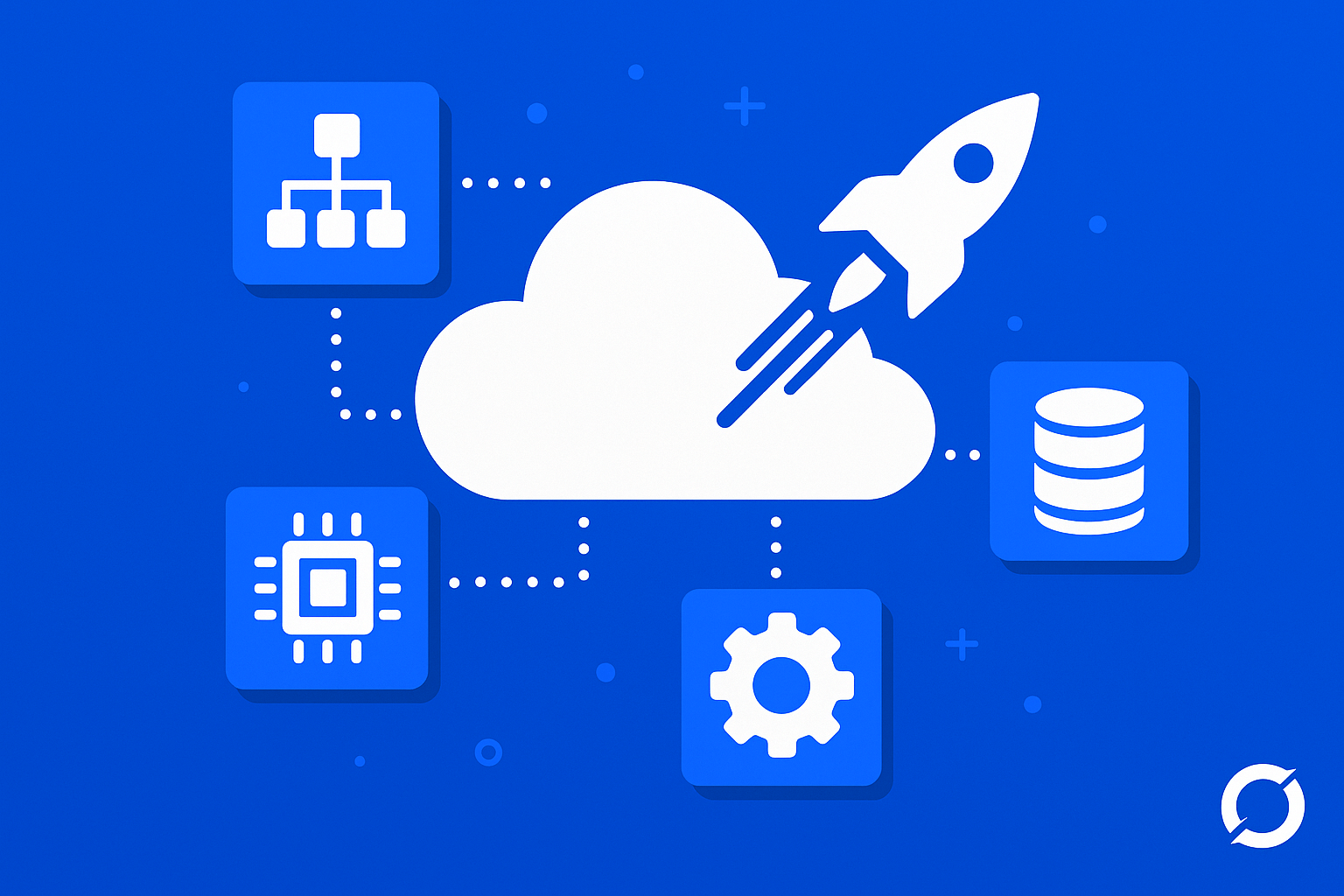Convert Text to Html
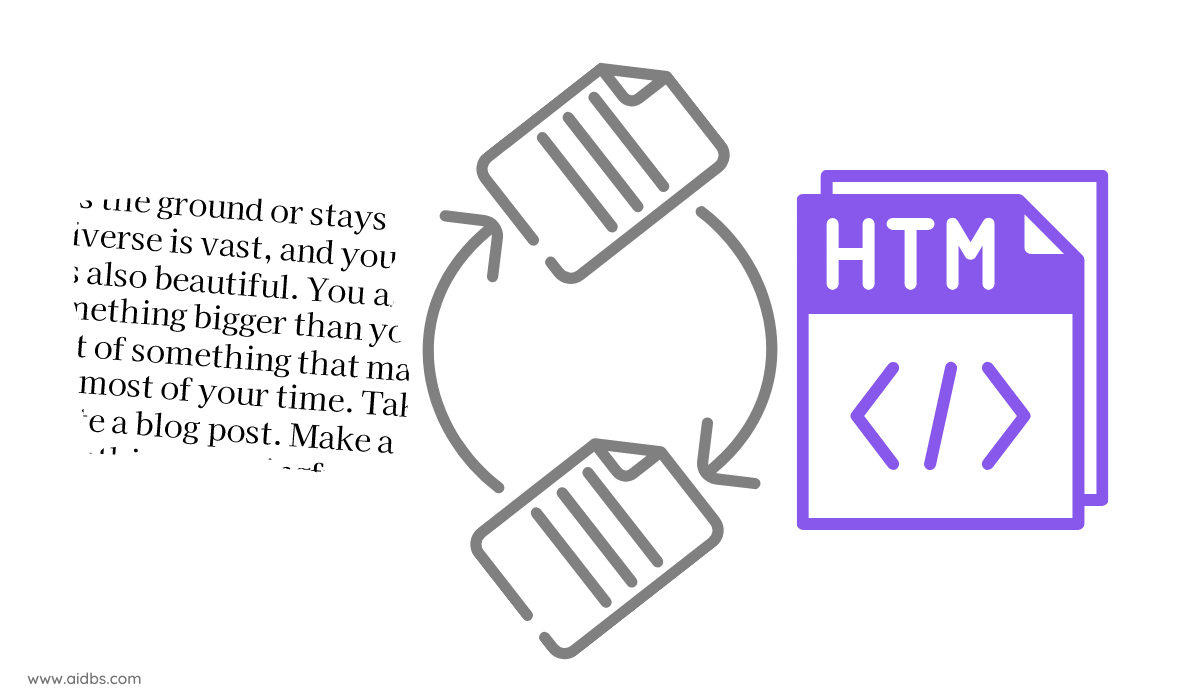
Convert your text file to html in Linux by Command line.
text file to html.
Create a file named txt2html
with the following contents

Always start the output with an HTML header
BEGIN {print “<html>”
print “<head>”
use the name of the inputfile as title
print “<title>” FILENAME “</title>”
print “</head>”
The text is formatted already, so use <pre>
print “<body><pre>”}
lines consisting of a number of dashes (more than 1) are replaced by a <hr>
/^—*$/ {print “<hr align=\”left\” width=” length “0 size=1>”; next}
lines consisting of a number of equalising are replaced by a thick <hr>
/^===*$/ {print “<hr align=\”left\” width=” length “0 size=3>”; next}
less than and greater than the sign must be replaced by tags.
{gsub(“<“,”\<”)
gsub(“>”,”\>”)

Replace form feeds by a couple of empty lines
gsub(“^L”,”<br>\ <br>\ <br>\ <br>”)
print}
At the end of the output, we must add some closing tags.
END {print “</pre></body>”}
Make this executable
(chmod a+x txt2html) and you’re
ready to start converting your test files.
txt2html something.txt > something.html
Transform Business with Cloud
Devolity simplifies state management with automation, strong security, and detailed auditing—ideal for efficient, reliable infrastructure delivery.