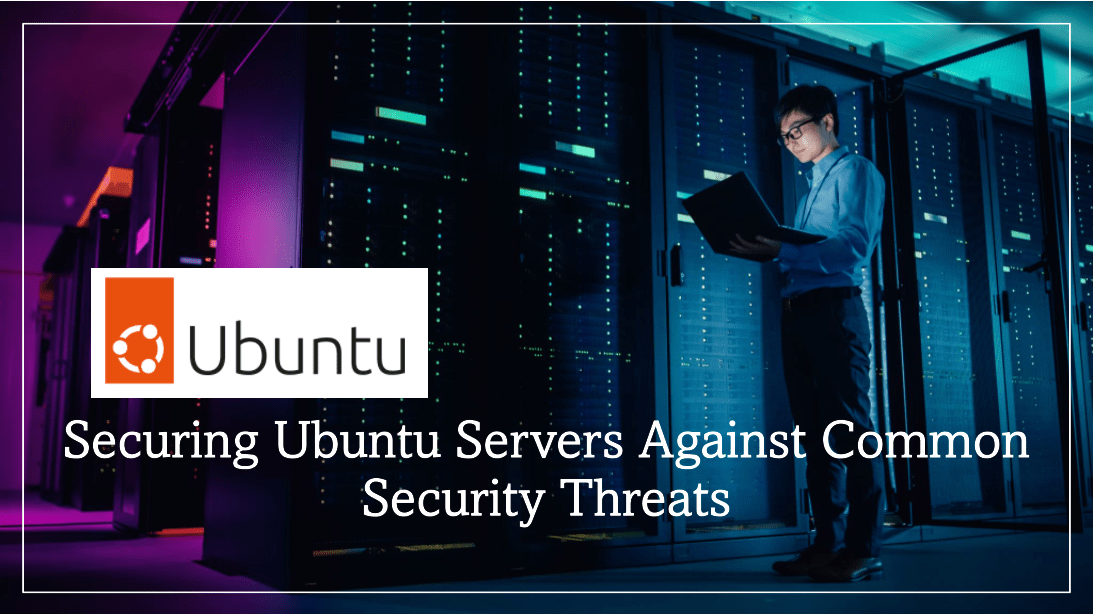
Securing Ubuntu Servers Against Common Security Threats
Ubuntu Server is a popular open-source operating system used in a wide range of applications, from web hosting to enterprise infrastructure. While it is a powerful and versatile platform, it is important to note that Ubuntu servers are also susceptible to security threats. By following a few best practices, however, you can significantly reduce your risk of attack.

1. Implement strong user management.
One of the most important security measures you can take is to implement strong user management. This includes creating separate user accounts for each user, assigning appropriate permissions, and enforcing strong password policies. It is also important to disable the root account and use SSH key authentication instead of passwords for remote access.
2. Keep your software up to date.
Software vendors regularly release security patches to fix known vulnerabilities. It is important to install these patches as soon as they are available to help protect your server from attack. You can configure Ubuntu Server to automatically install security updates, or you can install them manually using the apt command.
3. Use a firewall.
A firewall is a network security device that monitors and controls incoming and outgoing network traffic. By configuring a firewall on your Ubuntu server, you can block unauthorized access to certain ports and services. This can help to protect your server from a variety of attacks, such as denial-of-service (DoS) attacks and port scanning.
4. Disable unused services.
Every service that is running on your server is a potential security risk. If you are not using a particular service, it is best to disable it. This can help to reduce the attack surface of your server and make it more secure.
5. Monitor your server logs.
Your server logs contain a wealth of information about the activity that is taking place on your system. It is important to monitor your logs regularly for any suspicious activity. This can help you to identify and respond to security threats early on.
6. Have a backup plan.
In the event of a security breach, it is important to have a backup plan in place so that you can quickly restore your system and data. You should regularly back up your server to an external storage device, such as a NAS or cloud storage service.
Proper user management is one of the first steps in securing your Ubuntu Server. This involves:
- Creating a separate administrative user: Create a dedicated user with administrative privileges to perform system administration tasks. This reduces the risks associated with using the root user for everyday tasks.
- Implementing strong password policies: Enforce strong password policies that require users to create complex passwords that are difficult for attackers to guess.
- Utilizing SSH key authentication: Set up SSH key authentication for secure, password-less logins to your server. This not only enhances security but also simplifies the login process.

System Updates and Patch Management
Keeping your system updated with the latest patches is critical for security.
- Regular system updates: Ensure that your server is updated regularly with the latest security patches and updates.
- Configuring automatic updates: Configure automatic updates to ensure that your system remains secure without manual intervention.
- Utilizing tools like Unattended Upgrades: Tools like Unattended Upgrades can help in automatically installing security updates, ensuring that your system is protected against known vulnerabilities.
Network Security
- Configure a firewall: Use a firewall to control incoming and outgoing network traffic. This can help to protect your server from a variety of attacks, such as denial-of-service (DoS) attacks and port scanning.
- Disable unused network services: Disable any network services that you are not using. This reduces the attack surface of your server and makes it more secure.
- Implement Fail2ban: Use Fail2ban to monitor and block repeated failed login attempts. This can help to protect your server from brute force attacks.
File System Security
- Set correct file permissions and ownership: Ensure that file permissions and ownership are correctly set to prevent unauthorized access to sensitive files.
- Implement Access Control Lists (ACLs): Use ACLs to provide fine-grained access control to files and directories.
- Monitor file system changes: Use tools to monitor the file system for any unauthorized changes.
Monitoring and Auditing
- Set up system monitoring: Use tools to monitor your system for potential issues.
- Audit system logs: Audit system logs to identify suspicious activities.
- Monitor user activity: Monitor user activity on your server to help detect any unauthorized actions.
Secure System Configurations
- Disable root login: Disable root login to mitigate risks associated with the superuser.
- Secure the GRUB bootloader: Secure the GRUB bootloader to prevent unauthorized access to the boot settings.
- Implement SELinux or AppArmor: Use SELinux or AppArmor to enforce access control policies and bolster system security.
Encryption and Data Protection
- Encrypt data at rest: Use tools to encrypt data at rest, protecting it from unauthorized access.
- Encrypt data in transit: Use SSL/TLS to encrypt data in transit, ensuring that data remains secure as it travels over the network.
- Conduct regular backups: Conduct regular backups of your data and store them in a secure location.
Regular Security Assessments
- Conduct vulnerability assessments: Use tools to conduct vulnerability assessments to identify and mitigate security risks.
- Perform regular security audits: Conduct regular security audits to ensure that your security posture remains robust.
- Stay informed: Stay informed on the latest security threats and best practices to ensure that your server remains secure against evolving threats.
Additional Tips
- Disable unused services: Disable any services that you are not using. This reduces the attack surface of your server.
- Install a firewall: Install a firewall to block unauthorized access to your server.
- Monitor your server logs: Monitor your server logs for any suspicious activity.
- Have a backup plan: In the event of a security breach, it is important to have a backup plan in place so that you can quickly restore your system.
By following these tips, you can help to secure your Ubuntu Server and protect it from malicious attacks.
Choose a crew that you can call your own.



