How does browser fingerprinting work?

Websites utilize a potent technique called “browser fingerprinting” to track your operating system, current plugins, time zone, language, screen resolution, and a number of other active settings.

The add-ons you add to your Chrome browser can identify you because they use a digital fingerprint to track and identify you. The Extension-Fingerprints website allows you to check how susceptible you are to this kind of monitoring.
In order to spy on you online, the service scans your extensions and builds a profile of you based on this information. Additionally, it displays the proportion of people who utilise the same extensions as you. Your digital fingerprint is distinctive and difficult to detect if that number is very small.
Simply access the webpage in the desktop version of Chrome to find out which of the 1,170 available plugins, from Grammarly to uBlock, can track your online activity. The hash created for your tracking will also be displayed.
Try it!
Transform Business with Cloud
Devolity simplifies state management with automation, strong security, and detailed auditing.