The Ultimate Guide to Terraform

🚀 Your Key to Infrastructure as Code
Welcome to the world of Terraform, the industry-leading tool for Infrastructure as Code (IaC) that’s transforming how businesses manage cloud resources! 🌐 Whether you’re a DevOps engineer, cloud architect, or IT manager, this SEO-friendly blog will dive deep into what Terraform is, provide a comprehensive Terraform Command Cheat Sheet, and showcase how Devolity.com can streamline your infrastructure deployment. Packed with emojis, icons, and actionable insights, this guide is your go-to resource for mastering Terraform. Let’s get started! 🛠️

📌 What is Terraform? 🤔
Terraform, developed by HashiCorp, is an open-source Infrastructure as Code (IaC) tool that enables you to define, provision, and manage cloud and on-premises infrastructure using a declarative configuration language. Launched in 2014, Terraform has become a cornerstone of modern DevOps, supporting over 200 providers, including AWS, Azure, Google Cloud, and more. 🌍
🔑 Key Features of Terraform:
- Declarative Syntax: Write code in HCL (HashiCorp Configuration Language) or JSON to describe your infrastructure. 📝
- Multi-Cloud Support: Manage resources across multiple cloud providers with a single tool. ☁️
- State Management: Tracks the current state of your infrastructure in a state file, ensuring consistency. 📊
- Modularity: Reuse code with modules for scalable and maintainable configurations. 🧩
- Plan and Apply: Preview changes with terraform plan before applying them with terraform apply. ✅
- Community-Driven: Backed by a vibrant community and extensive plugin ecosystem. 🤝
According to a 2023 DevOps survey, 65% of organizations use Terraform for IaC, making it the most popular tool in its category due to its flexibility and robust ecosystem.
Why Use Terraform? 🌟
- Consistency: Ensures identical infrastructure across development, staging, and production environments.
- Automation: Reduces manual configuration errors and speeds up deployment. ⚙️
- Version Control: Store infrastructure code in Git for collaboration and versioning. 📂
- Cost Efficiency: Optimize resource usage to minimize cloud costs. 💰
- Scalability: Easily scale infrastructure to meet growing demands. 📈
Terraform is ideal for managing everything from VPCs and EC2 instances to Kubernetes clusters and serverless applications, making it a must-have for modern cloud workflows.

🛠️ Terraform Command Cheat Sheet 📋
Mastering Terraform commands is essential for efficient infrastructure management. Below is a comprehensive, SEO-optimized Terraform Command Cheat Sheet, inspired by resources like Official Terraform Commands Cheat Sheet. This table organizes commands by category, with descriptions and examples to help you deploy like a pro! 🚀
Terraform Command Cheat Sheet
| Category | Command | Description | Example |
|---|---|---|---|
| Initialization | terraform init | Initializes a Terraform working directory, downloading providers and modules. | terraform init |
| terraform init -upgrade | Upgrades providers and modules to the latest compatible versions. | terraform init -upgrade | |
| Planning | terraform plan | Generates an execution plan, showing proposed changes. | terraform plan |
| terraform plan -out=tfplan | Saves the plan to a file for later application. | terraform plan -out=tfplan | |
| Applying | terraform apply | Applies changes to create or update infrastructure. | terraform apply |
| terraform apply tfplan | Applies a saved plan from a file. | terraform apply tfplan | |
| Destroying | terraform destroy | Deletes all resources managed by the configuration. | terraform destroy |
| terraform destroy -target=resource | Destroys a specific resource. | terraform destroy -target=aws_instance.example | |
| State Management | terraform state list | Lists resources in the state file. | terraform state list |
| terraform state mv | Moves a resource in the state file to a new address. | terraform state mv aws_instance.old aws_instance.new | |
| terraform state rm | Removes a resource from the state file without destroying it. | terraform state rm aws_instance.example | |
| Validation | terraform validate | Checks the configuration for syntax and errors. | terraform validate |
| terraform fmt | Reformats configuration files to a canonical style. | terraform fmt | |
| terraform fmt -check | Checks if files are formatted correctly. | terraform fmt -check | |
| Workspace | terraform workspace new | Creates a new workspace for managing multiple environments. | terraform workspace new dev |
| terraform workspace select | Switches to a specific workspace. | terraform workspace select prod | |
| terraform workspace list | Lists all workspaces. | terraform workspace list | |
| Output | terraform output | Displays output values defined in the configuration. | terraform output |
| terraform output <name> | Displays a specific output value. | terraform output instance_ip | |
| Providers | terraform providers | Lists providers used in the configuration. | terraform providers |
| terraform providers mirror | Downloads provider plugins to a local directory. | terraform providers mirror /path/to/mirror | |
| Miscellaneous | terraform version | Displays the Terraform version. | terraform version |
| terraform graph | Generates a visual dependency graph of resources. | `terraform graph | |
| terraform taint | Marks a resource as tainted, forcing replacement on next apply. | terraform taint aws_instance.example | |
| terraform untaint | Removes the tainted status from a resource. | terraform untaint aws_instance.example |
Notes:
- Always run terraform init after cloning a repository or updating providers.
- Use terraform plan to preview changes and avoid unexpected modifications.
- Combine commands with flags (e.g., -var, -var-file) to customize behavior.
- Secure sensitive data using variables or secret management tools like HashiCorp Vault.
Command Usage Tips 💡
- Initialize First: Always start with terraform init to set up your project.
- Plan Before Applying: Use terraform plan to review changes and avoid surprises.
- Automate with CI/CD: Integrate commands like terraform validate and terraform apply into pipelines for continuous deployment.
- Manage State Safely: Store state files in a remote backend (e.g., S3, Terraform Cloud) to prevent data loss.
- Leverage Workspaces: Use terraform workspace to manage multiple environments (e.g., dev, prod) in one configuration.
For more advanced usage, check out HashiCorp’s official documentation.
Why choose Devolity
Unmatched Expertise in
Cloud and Cybersecurity
Devolity team of certified professionals brings decades of combined experience in managing complex cloud environments and defending against evolving cyber threats.
01
End-to-End Solutions for Every Business Need
DevOps with Cybersecurity Services: Hybrid/multi-cloud management, cost optimization, and DevOps integration with Risk assessments.
02
Customized Strategies, Not One-Size-Fits-All
We understand every business is unique. Devolity prioritizes collaboration, crafting bespoke solutions aligned with your industry, goals, and risk profile.
03
Proactive Protection with 24/7 Vigilance
Cyber threats never sleep—and neither do we. Devolity Security Operations Center (SOC) offers round-the-clock monitoring, rapid incident response.
🌟 How Devolity.com Can Help You Deploy Infrastructure with Terraform 🛠️
Deploying infrastructure with Terraform can be complex, especially for large-scale or multi-cloud environments. That’s where Devolity.com shines! 🌟 As a trusted partner for cloud automation, Devolity.com offers expert services to streamline your Terraform deployments, ensuring efficiency, security, and scalability. Here’s how they can help:
- Custom Terraform Configurations 📜
- Crafts tailored Terraform scripts for your AWS, Azure, or GCP infrastructure.
- Implements best practices for modularity and reusability.
- CI/CD Pipeline Integration 🚀
- Sets up automated pipelines to run terraform plan and terraform apply seamlessly.
- Integrates with tools like GitHub Actions, Jenkins, or GitLab CI.
- State Management Solutions 📊
- Configures secure remote backends (e.g., S3 with DynamoDB locking) for state files.
- Ensures team collaboration without state conflicts.
- Training and Support 📚
- Provides hands-on Terraform training for your team.
- Offers 24/7 support to troubleshoot issues and optimize deployments.
- Security and Compliance 🔒
- Implements policies to secure sensitive variables and credentials.
- Ensures compliance with standards like GDPR, HIPAA, or SOC 2.
- Multi-Cloud Expertise ☁️
- Deploys and manages infrastructure across multiple providers with unified Terraform workflows.
With Devolity.com, you’ll save time, reduce errors, and deploy infrastructure with confidence. Ready to supercharge your Terraform journey? Visit Devolity.com today! 🌐
Transform Business with Cloud
Devolity simplifies state management with automation, strong security, and detailed auditing.
🎯 Conclusion: Unleash the Power of Terraform with Devolity.com! 🌟
Terraform is the ultimate tool for Infrastructure as Code, empowering you to automate, scale, and manage cloud infrastructure with ease. With its declarative syntax, multi-cloud support, and robust command set, Terraform is a game-changer for DevOps teams. The Terraform Command Cheat Sheet provided above is your quick reference to streamline workflows, from initialization to state management. 📋
Ready to deploy your infrastructure like a pro? Partner with Devolity.com to leverage expert Terraform services, from custom configurations to CI/CD integration. Visit Devolity.com now and transform your cloud strategy! 🚀
📢 Have questions about Terraform or IaC? Drop a comment below or contact Devolity.com for personalized support! 💬






